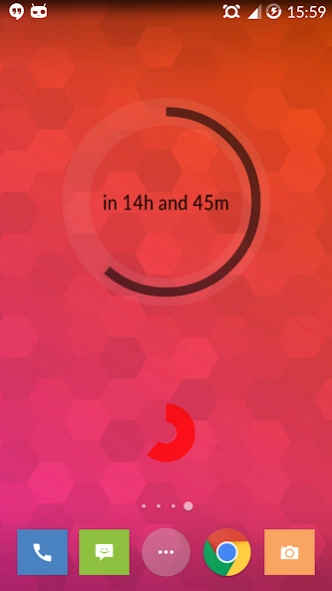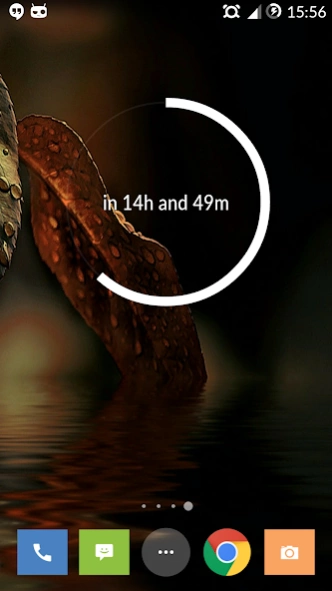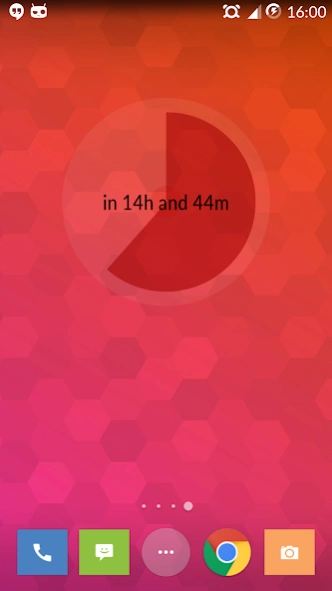How Much Sleep Widget 0.92
Free Version
Publisher Description
How Much Sleep Widget - Simple & lightweight widget shows you how much time for sleep you have.
Ever wondered if it's time to go to sleep? This informative widget will give you the answer.
How Much Sleep widget calculates and visually shows how much time you have until next alarm. There is no need to check the clock and calculate when the alarm will go off, now its enough to take a glimpse on this widget.
Widget shows full circle if remaining time is bigger than 24hours or no alarm is set. If the remaining time is less than 24hours, widget will show expired time arc and remaining time arc. There is also a textual value which can give the exact remaining time in easy readable form.
- Fully customizable
- Choose one of 5 predefined styles
- Set refresh rate
- Set arch start position
- Use any colors you like
- Fast access to settings and alarms
- Set font format, size and color
- Multiple instances of widget supported
- No Adds or notifications
- Completely Free (In future IAP are possible)
Note:
this widget currently is completely free. However, in future, IAP may be added.
Contains ads of developer other apps.
Rate and comment with your opinions and suggestions.
About How Much Sleep Widget
How Much Sleep Widget is a free app for Android published in the Themes & Wallpaper list of apps, part of Desktop.
The company that develops How Much Sleep Widget is BiHSnow. The latest version released by its developer is 0.92.
To install How Much Sleep Widget on your Android device, just click the green Continue To App button above to start the installation process. The app is listed on our website since 2014-10-02 and was downloaded 4 times. We have already checked if the download link is safe, however for your own protection we recommend that you scan the downloaded app with your antivirus. Your antivirus may detect the How Much Sleep Widget as malware as malware if the download link to com.bihsnow.howmuchsleepwidget is broken.
How to install How Much Sleep Widget on your Android device:
- Click on the Continue To App button on our website. This will redirect you to Google Play.
- Once the How Much Sleep Widget is shown in the Google Play listing of your Android device, you can start its download and installation. Tap on the Install button located below the search bar and to the right of the app icon.
- A pop-up window with the permissions required by How Much Sleep Widget will be shown. Click on Accept to continue the process.
- How Much Sleep Widget will be downloaded onto your device, displaying a progress. Once the download completes, the installation will start and you'll get a notification after the installation is finished.